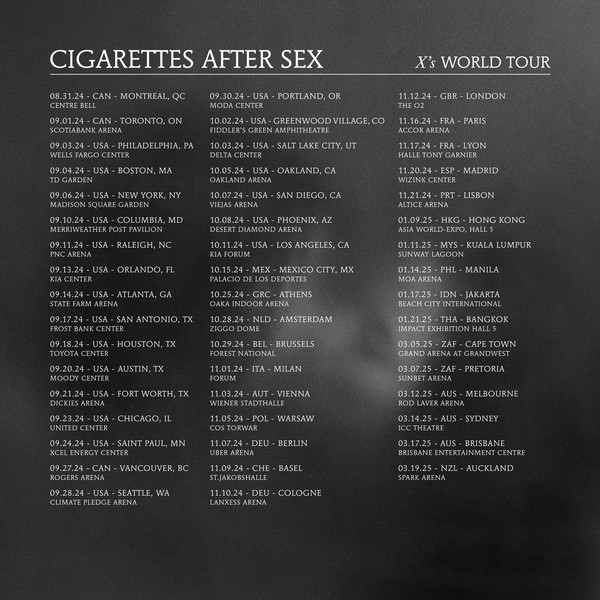Basic Excel Training

The Excel introductory training course is a complete beginner’s course that includes all the basic concepts in Microsoft Excel. It enables you to master the basics of Microsoft Excel and use Excel with ease in your everyday routine. Our course also offers in-depth knowledge of the most common Excel functions used in the Office. The participants of this course will gain a strong foundation in Excel knowledge and skills. The course also includes a lot of one-to-one attention and time for asking numerous Excel-related questions.
Overview
The course benefits professionals because it explains the key concepts and terminologies in basic Excel, helping participants to enhance their skills and work efficiently. The course is designed to ensure that complex ideas are delivered to participants simply, thereby supporting them to utilize the full power of Microsoft Excel. Now, you need not have years of experience to master Excel, but enroll in our basic training course to learn Excel with fun in the shortest possible time and an interactive manner.
Who should attend
All individuals who want to improve their basic excel skills should attend this course
- Middle to senior managers from different industries
- All professionals who want to deal or currently deal with financial modeling in their company
- Consultants, advisors, and other professionals who wish to improve their Excel skills
Methodology
The nontheoretical methodology includes interactive discussions, case studies, interactive games, and assignments to understand the concepts and their applicability.
Trainer
We carefully choose all our trainers with rich and vast experience in the financial sector. The course will be conducted by an experienced training consultant having more than 15 years of industry experience with some of the world’s leading financial institutions, specializing in corporate finance, investment banking, and corporate fundraising.
Course Content
Module – 1
Excel: Introduction
• Navigating through the Microsoft Excel
• commands in Microsoft Excel
• Creating and saving a workbook and entering cell data in it.
• Learning the use of Excel help.
Module – 2
Making Calculations in Excel
• Create formulas in a worksheet?
• Learning the use of insert functions.
• Reuse formulas and functions?
Module – 3
Creating a New Workbook
• Learning the use of a blank workbook template.
• How to text, numbers, dates, and formulas in a workbook
• Saving a new workbook on your PC and safely closing it.
• Checking spellings and making basic changes in a workbook.
Module – 4
Selecting Ranges
• Learning what ranges are.
• Select non-contiguous ranges, more extensive ranges, and rows and columns?
• Learning the use of special selection techniques.
• view range calculations
Module – 5
Sharing Workbooks
• share workbooks through the Network and OneDrive?
• Opening of shared workbooks.
• Accept, reject, or disable tracked changes in a workbook?
• Add, navigate, edit, and delete comments in a worksheet?
Module – 6
Entering Data
• fill a series, growth series, and a series backward?
• Creating, modifying, and deleting a custom fill list?
• Extracting data using Flash Fill and studying complex Flash Fill extractions.
• How do you extract dates and numbers?
Module – 7
Formulas and Functions
• create formulas for adding, subtracting, multiplying, and dividing?
• Understanding functions and learning the use of SUM function for adding.
• Calculating the maximum value, minimum value, and average.
• Learning about the common error messages.
Module – 8
Formula Referencing
• Absolute versus relative referencing
• Relative formulas and the problems associated with them.
• How to create absolute references?
• How to create mixed references?
Module – 9
Formatting of Fonts
• change fonts, font size, and font color?
• Italicising, underlining, and making text bold.
• Subscript, superscript, and strikethrough text?
• Learning the use of format painter.
Module – 10
Formatting of Numbers
• apply alternate currencies?
• Apply alternate date formats?
• Learning to format clock time.
• Formatting of calculated time.
Module –11
Applying Borders
• apply borders to a cell and a range?
• Applying a bottom border and top and bottom borders.
• Learning the use of the More Borders command.
• Remove and erase borders?
Module – 12
Editing and Formatting a Worksheet
• Inserting, deleting, and adjusting cells, columns, and rows.
• Search and replace data?
• Applying text formats and number formats.
• Apply styles, themes, and basic conditional formatting?
Module – 13
Managing Workbooks
• Managing worksheets.
• Managing workbook and worksheet views.
• Managing workbook properties.
Module – 14
Printing Workbooks
• preview and print a workbook?
• Setting up the page layout.
• Configure headers and footers?
Module – 15
Working with Lists
• Sorting of data.
• How to filter data?
• Outlining and subtotaling data.
• Consolidating data.
Module – 16
Advanced Functions
• Working with logical functions.
• Working with date and time functions.
Module – 17
How to Manage Some Shortcuts
• approach keyboard shortcuts in Excel?
• Learning the use of ribbon keyboard shortcuts for Excel.
• Create quick access toolbar keyboard shortcuts and custom keyboard shortcuts?
• Understanding the use of dialog box keyboard shortcuts for Excel (hotkeys).
Module – 18
Data Visualization with Charts
• create charts in Excel?
• Modify and format charts in Excel?
If you need further information, please visit www.riverstonetraining.com.sg or send mail at [email protected]
Riverstone – Corporate Training
Novotel Jakarta Mangga Dua Square




You May Also Like







Cigarettes After Sex @ Beach City International in Jakarta